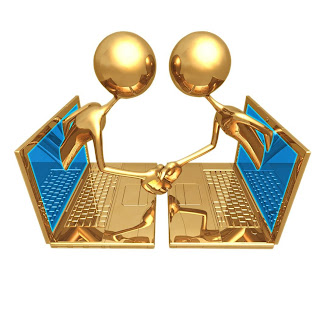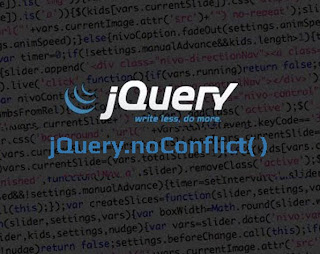Aswe all know about the digital marketing and we also know the new trends in the social market, according to a surway "70% peoples in India and in Asian countries would like to buy products from online stores" so marketers is going to spend lots of money on the emarketing and also on the digital marketing, so if you are going to start your ebusiness so these 15 killing steps is more important for you, OR you are a marketer so it's also much valuable for you than others.
It is hard to believe that 2015 is right around the corner.
As the weather starts to cool down, digital marketers’ brains just begin to warm up and think about the budget for the New Year. The million-dollar question is what are the best digital networks to invest into and what platforms should receive more exposure for 2015?
Malcolm X was quoted as saying; “The future belongs to those who prepare for it today.” If you are reading this article, you are likely a step ahead of the competition by staying sharp in news and trends in the online marketing field. By starting to think about the future of online marketing, you can plan out a successful 2015 year for your business while staying a step ahead of the competition.
The 15 step guideline for the perfect 2015 digital marketing strategy will provide you with a digital marketing blueprint for the upcoming year.
1. Get started on Instagram
If you haven’t started an Instagram account for your business, what are you waiting for? The younger generation has flocked to this social media platform with over 200 million monthly active users (according to Expanded Ramblings). Advertisers are getting more of an opportunity to share their content through filtered photos. Instagram is one of the most natural ways to share content for your brand. It is better to be a step ahead of the game than 2 steps behind it.
2. Yahoo! Bing network
The average cost per click on Yahoo! Bing was 10% to 24% lower than on Google AdWords. A lower cost per click can yield a lower cost per acquisition, which is the exact reason why you should start taking the search network seriously that receives 11.6% of the market share this upcoming year.
If you are in an expensive industry in the pay per click world like the legal profession, insurance industry or medical field, having a lower cost per click can help with a profitable PPC campaign.
3. Facebook lookalike audience
What exactly is a Facebook Lookalike Audience? According to Facebook, Lookalike audiences let you reach new people who are likely to be interested in your business because they’re similar to a customer list you care about. When you use Custom Audiences, you can choose to create a lookalike audience that targets people who are similar to your Custom Audience list.
Let’s say you have an email marketing database over 5,000 contacts and are in the heating and cooling industry. You can upload this onto Facebook’s advertising platform and target the EXACT demographic similar to your existing customers! This is a neat feature that advertisers should at least test during the upcoming year.
4. Paid promotion on Facebook
Adding just $5.00 in promotion to selected Facebook posts will drastically increase your interaction. You’ll start to notice a major spike in communication when you boost your post for a small budget. With Facebook’s Edgerank Algorithm, the likelihood for a business to appear high in the news feed is less likely. This is why for 2015, you should focus on posts that can yield the best results and boost them for a small budget.
5. Email marketing
If you are a business that only sends out one email blast per month, start doubling this number and send out at least two per month. Nordstrom sends out multiple email blasts EACH DAY! If you have compelling content that would be informative to the subscribers on your email list, tell them about it via email communications.
According to econsultancy.com, email marketing remains the best digital channel for ROI. Start strategizing heavily as to how you will make this for of online marketing work for you business in 2015!
6. Twitter outreach
There has been a lot of frustration amongst marketers over all of the advertising that various social media channels are forcing businesses to partake in. Luckily, Twitter is still a great platform where you can grow your following organically. Start searching for hashtags within your industry and reaching out to users in this fashion. Compliment someone on Twitter about a blog post that they wrote. Begin asking questions related to your hashtag. The result will be more interaction and core following of people who are interested in your content! There is a reason why Twitter has nearly 1 billion registered users! Start reaching your target audience via tweets through the perfect Twitter outreach strategy in 2015.
7. Facebook re-marketing
If you are a social media marketer and have not taken advantage of display advertising on Facebook, you are missing an outstanding opportunity. Not only will this yield one of the highest return on investments for your clients, it will help with brand exposure, lead to better conversion rates and provide a flexible budget which will lead to a more effective strategy.
An apartment community in Columbus implemented beautiful graphics with relevant messaging for one of its apartment communities for Facebook re-marketing. When someone would drop off of their website and visit Facebook, this messaging would follow them around. This resulted in a 33% uptick in conversion for their Polaris Apartmentscommunity!
Start seeing an uptick in conversion by implementing a Facebook re-marketing strategy for 2015.
8. Better blogging
We like to refer to blog content as the match that starts the fire. When you write a compelling blog, it has the potential to rank well organically in the search engines. 80% of daily blog visits are new so this is a great driver of new website traffic! Additionally, a blog can serve as content for a Facebook and Twitter post as well as a teaser for an email marketing campaign. By creating better blog content in 2015, your web traffic will increase and your content will become more compelling
9. Google+ game plan
Google+ might not gain you that much interaction on your social media posts. This social media platform plays a crucial role in search engine optimization on the localized level, which makes this a must for marketers in 2015.
The more reviews you get, the more content you post onto your page and the more followers your obtain, the higher the likelihood that you will start ranking well for localized search terms.
10. YouTube videos
Did you know that Google owns YouTube? By implementing videos into your online marketing mix, you can start to get search engine exposure for the videos that you upload onto YouTube! There are a lot of great tricks to obtain more video SEO Exposure. Choosing a proper title tag, uploading a transcript and embedding the YouTube video are just some of the tricks for optimal SEO exposure. Online video should definitely be included in your 2015 digital marketing strategy as this form of rich media can be a game changer in terms of publicity for your company. People will interpret your YouTube videos that you are taking your marketing initiatives very seriously!
11. Compelling graphics
The more compelling your graphics are on various social media channels, the more interaction you will receive. If you have a graphic designer, start sending him or her over your social media calendar so they can help create beautiful imagery. In 2015 you will want to increase engagement and great pictures certainly help. If you don’t have a graphic designer, don’t worry; there are affordable sites that offer stock photography like BigStock.
12. Search engine optimization
Search Engine Optimization (SEO) leads have an average close rate of 14.6%, while outbound leads (such as cold calls or print advertising) have an average close rate of 1.7%. Having your website optimized for SEO is a necessity heading into 2015. By having an SEO strategy in place, you can increase your leads and grow your business for next year.
13. Content contribution
If you want your content to be seen by more eyeballs and gain more exposure, start contributing content to other blogs in similar fields. If you own an apartment community in Nashville, start writing for a local Nashville website that talks about the best activities around town. You will be seen as an expert in your city and this can help drive more traffic to your website. While people might not be looking for an apartment immediately, they will remember that you have invested time and effort into content within the community!
14. Digital PR
You can build off of the content contribution by implementing a Digital PR strategy. If you reach out to various media related websites and send them over a solid pitch, they might just write an article on your company or feature your CEO in a blog post. The more people talking about your company, Tweeting about your business and mentioning your brand, the better exposure you will receive for the upcoming year.
15. Unique promotion:
Brainstorm a unique promotion that people will actually enjoy that can drive massive publicity for your company in 2015! Whether it is coming up with a user generated jingle contest or a photo upload promotion, entice your great fans on social media to interact with your brand in a clever way. If the promotion is a success, it will be one of the most talked about campaigns for your company in 2015.
We don’t expect digital marketers to hit on each and every one of the 15 guidelines referenced above. Within the list, some of the suggestions are relatively new while others have been around for the past decade. If you incorporate some of the 15 Steps from our Guideline, you might just have the perfect year in 2015 from an online marketing perspective!