Google has been updated it's Social Networking Site Google Plus Badge, they given a new look to it and it's looks very good in it and also it feels like a pro badge in your site. Google is improving itself day by day be'coz blogger is a very big part of Google and Blogger is maintaining by Google and there is lots of people who daily use blogger and google earns lots of revenue by blogger so it's important that Google should give new updates with blogger and it's result will be that people will not gonna left blogger and Google easily. As we also know that there are many blog portals who provides the blogging services in free like blogger but no can't beat to blogger just be'coz for it's smoothness and flexibility and easy customization, and Wordpress is also updating it's version after a certain period so blogger also need some modification that's why blogger and Google updating itself.
Add Badge in Your Blog
- Login to Blogger > Dashborad
- Fill necessary blanks and Paste Generated Code in HTML Widget
- After that Save it.
- Your New Badges will ready with new look and new feature.
Advantages of Google Badge
- Give huge back-link.
- Increase the followers
- Getting improvement in author rank
- Helpful in getting Google authorship
- Can helpful increasing Google Page Rank












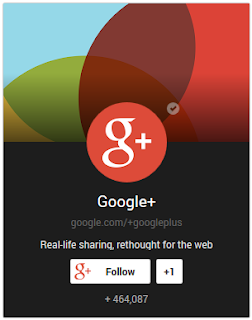
cool man..u r the best
ReplyDeleteKuch Show Nhi Ho Raha Plz Kuch Karo Main Ne ApnI siTE per lagana hai iss per
ReplyDeletewww.earningehow.com