Want to be a Professional Blog Writer? Then follow some basic rules of writing because blog writing is a creative work and most of your audience only impress by your way of writing and your article should be looks interesting in first way because as a proverb says, "first impression is the last impression". So, Your article should look like a professional, and how can it happen that we will discuss in this article.
1 - Your Article Should Looks Like a Pro
Your first approach should be that "Attract Your Visitors with Your Writing Way" it means when any visitor see your article, a single thing should comes in his/her mind that this article is looking interesting, I should definitely read this one.How it will be happen?
- Firstly, use minimum one image with your article and that image should be related with your article. Means, If you are writing about Increasing Visitors on your site then use a image that showing to increasing a building or some thing like that, which could give a interesting sound in the visitor's mind.
- Secondly, Write minimum 6-7 line about that article as introduction (like we write see above lines.
- Third, Give a proper heading after the introduction means, Press enter atleast three times and give some space between your introduction and Heading line.
- Fourth, Now Start Your article's body area from here and try to write in bullet points because when we write anything we have to write some like this that reader should not be bore to look that. Let's take an example if you are writing like (below image then user will not read that)
- Write your article in points means, in bullets by which article can be looks like a short, interesting and readable (like below in image)
- I think now you properly understood, what I am trying to say.
- After completing your article's body area.
2 - Now write some conclusion
- After writing the whole body area now you should write a small summary with 3-4 lines as conclusion of your writing.
- Writing a conclusion of any article is very important because it gives a professional touch to your article and reader also keeps on e thing in his/her mind that writer actually knows what he/she is writing because he/she is providing a summary about his/her writing.
3 - Always Use Space Between Your Headings
If you are writing article with 3-4 headings then always gives some space between Ist Heading and IInd Heading.It's Benefit....
- Headings, will be easy to see and understand.
- Content in each heading will be show easily and also easy to read.
- As visitors some times read only heading because the space in between heading gives quite low.
- You should give minimum 3 line breaks (3 times Press Enter) between headings.
4 - Use Proper Grammar and Correct Spelling
To understand your article in world wide, in any country, at any place of world, you have to write your article with correct and proper suitable grammar and correct spellings.- Use Right Click to correct your spelling.
- Wrong Spell Word will be highlight with read underline.
- Put your cursor in between that word and press right click.
- Suggestions will comes out and choose your correct word.














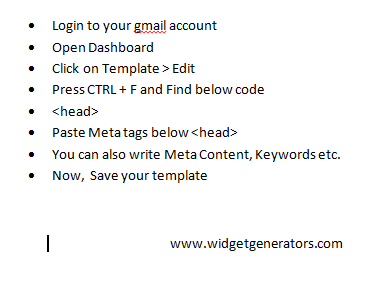
it's very nice, informative and helpful article for blogger
ReplyDeletehttp://ansmachine.blogspot.com/