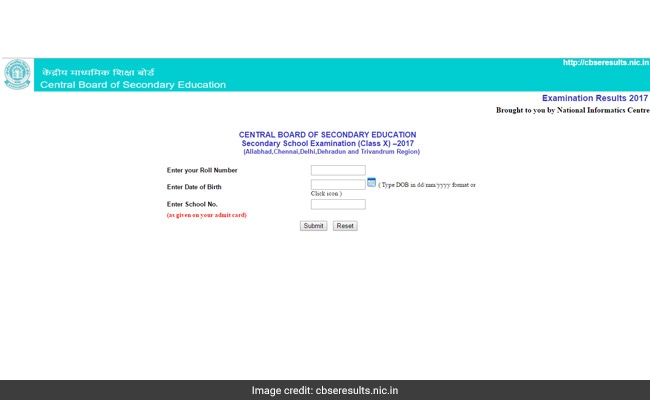सरकार सिम कार्ड को आधार से वेरिफाइ करने की प्रक्रिया को आसान करने जा रही है। मीडिया रिपोर्ट के मुताबिक, री-वेरिफिकेशन की प्रक्रिया को आसान किया जाएगा और मोबाइल यूजर्स घर बैठे ही मोबाइल नंबर आधार से वेरिफाइ करा पाएंगे।
मोबाइल नंबर से आधार कार्ड लिंक कराने की प्रक्रिया को आसान करने के लिए सरकार वन टाइम पासवर्ड (ओटीपी) और आपके घर पर री-वेरिफिकेशन की सुविधा दे सकती है। अभी तक मोबाइल नंबर को आधार से लिंक कराने के लिए एनरॉलमेंट सेंटर जाना होता था।
मोबाइल कंपनियों को निर्देश दिया जाएगा कि वह री-वेरिफिकेशन मोबाइल यूजर के घर पर उपलब्ध कराएं। इसका फायदा वरिष्ठ नागरिकों, बीमार व्यक्तियों और दिव्यांगों को मिलेगा।
मोबाइल कंपनियों को कहा गया है कि वह ऑनलाइन वेरिफिकेशन के लिए पूरा तंत्र तैयार करें, जिससे यूजर्स को परेशानी न हो। नया मोबाइल नंबर लेने के लिए आधार कार्ड पहले से अनिवार्य है, लेकिन सरकार ने पुराने यूजर्स को भी अपना सिम आधार से लिंक करने को कहा है।
इसके अलावा मौजूदा मोबाइल ग्राहकों के लिए आधार ओटीपी आधारित पुन: सत्यापन की सुविधा भी शुरू की गई है। टेलिकॉम ऑपरेटर्स को निर्देश दिया गया है कि वे मोबाइल ग्राहकों के लिए ओटीपी आधारित पुन: सत्यापन की प्रक्रिया शुरु करें। ऑपरेटर्स को इसके लिए एसएमएस या आईवीआरएस या उनके मोबाइल ऐप का इस्तेमाल करने को कहा गया है।
सूत्र ने कहा कि इसका आशय है कि यदि एक मोबाइल नंबर आधार डेटाबेस में पंजीकृत है, तो ओटीपी तरीके का इस्तेमाल उस नंबर के पुन: सत्यापन के अलावा संबंधित ग्राहक के अन्य नंबरों के सत्यापन के लिए भी किया जा सकता है। सूत्र ने बताया कि करीब 50 करोड मोबाइल नंबर पहले ही आधार डेटाबेस में रजिस्टर्ड हैं। इन सभी मामलों में पुन: सत्यापन के लिए ओटीपी का इस्तेमाल किया जा सकता है।