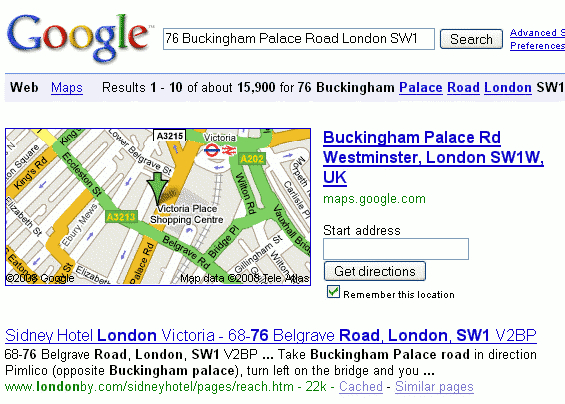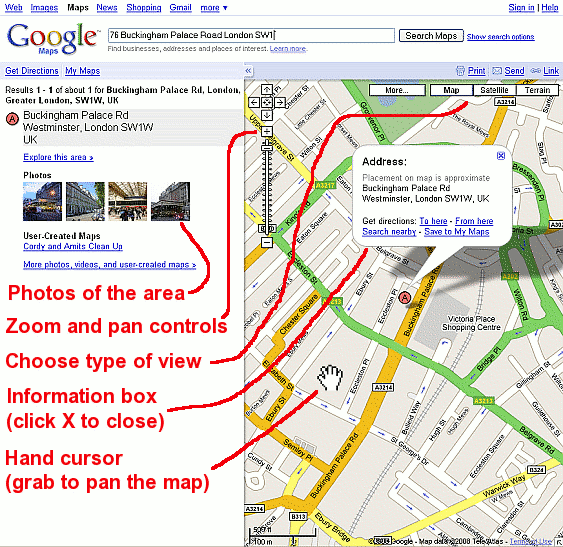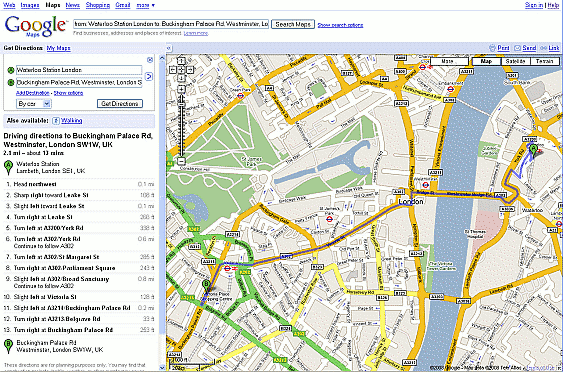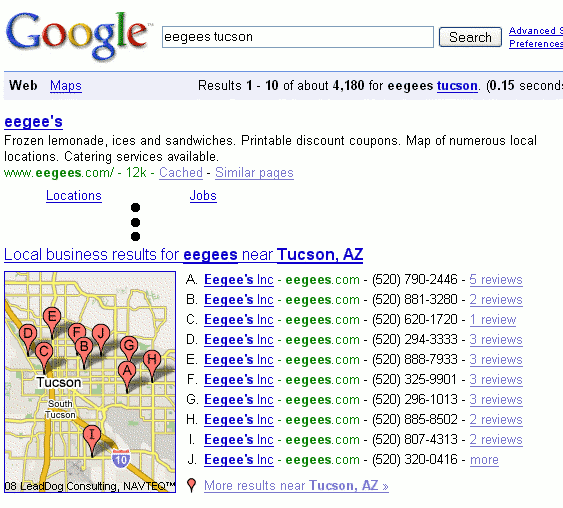Want to add up a list of numbers, convert from miles to kilometers, or evaluate some other mathematical expression? Instead of using a piece of paper, your calculator, or a computer math software program, you can now solve mathematical problems with Google’s built-in calculator function.
Simply enter the expression you’d like evaluated in Google’s web search box and click the ENTER key or click the Google Searchbutton.
Once you have a result, you can use your browser’s Copy feature (usually on its Edit menu) to copy the result. Then you can paste it into another program, a box in a form on another web page, and so on.
The calculator can evaluate mathematical expressions involving Basic Arithmetic, Advanced Math, Units of Measure and Conversions, and Physical Constants. Let’s see details about each of these.
1. Basic Arithmetic
Compute expressions containing standard mathematical symbols. The following table lists operators that come between the two numbers on which they operate, e.g., to multiply 2 times 3, use 2 * 3.
Note: To do multiplication, you must include the * symbol; [ 3 * 4 ] will be calculated, 3 4 won’t.
2. Advanced Math
Compute results involving mathematical constants, such as e, pi, i (the square root of –1), and mathematical functions. The following table lists just some of the functions built into Google’s calculator.
| Operator | Function | Example |
|---|
| sin, cos, tan, sec, csc, cot, etc. | Trigonometric functions (arguments are assumed to be in radians) | [ cos(pi/6) ]; [ cosine(pi/6) ] |
| arcsin, arccos, arctan, arccsc, etc. | Inverse trigonometric functions | [ arccos(.5) ] |
| sinh, cosh, tanh, csch, arsinh, arccsch, etc. | Hyperbolic functions | [ cosh(6) ] |
| ln | Logarithm base e | [ ln(16) ] |
| log | Logarithm base 10 | [ log(16) ] |
| lg | Logarithm base 2 | [ lg(16) ] |
| exp | Exponential function | [ exp(16) ] |
| ! | Factorial | [ 5! ] |
| choose | x choose y calculates the number of ways of choosing a set of y elements from a set of x distinct elements | [ 5 choose 3 ] |
The following table lists just a few of the commonly used mathematical constants known to the calculator function.
| Name and description | Example |
|---|
| base of the natural system of logarithms | [ e ] |
| pi, the ratio of the circumference to the diameter of a circle | [ pi/6 ] |
| imaginary number, i, which represents one of the two square roots of -1 | [ i^2 ] |
| Euler’s constant, gamma | [ e^gamma ] |
3. Units of Measure and Conversions
Compute expressions involving different units. By default, units are converted to and results expressed in meter-kilogram-second (mks) units. Many units have both long and short names. Use whichever name you prefer.
| Type of Units | Examples |
|---|
| Currency | Australian Dollars (AUD), British pounds (GBP), Euros, US Dollars (USD) |
| Mass | kilogram or kg, grams or g, grains, pounds or lbs, carats, stones, tons, tonnes |
| Length | meters or m, miles, feet, Angstroms, cubits, furlongs |
| Volume | gallons, liters or l, bushels, teaspoons, pints |
| Area | square kilometers, acres, hectares |
| Time | days, seconds or s, centuries, sidereal years, fortnights |
| Electricity | volts, amps, ohms, henrys |
| Energy | Calories, British thermal units (BTU), joules, ergs, foot-pounds |
| Power | watt, kilowatts, horsepower or hp |
| Information | bits, bytes, kbytes, etc. |
| Quantity | dozen, baker’s dozen, percent, gross, great gross, score, googol |
| Numbering systems | decimal, hexadecimal or hex, octal, binary, roman numerals, etc. Prefix hexadecimal numbers with 0x, octal numbers with 0o and binary numbers with 0b. For example: 0×7f + 0b10010101. |
Here are calculations that involve units.
Convert from one set of units to another by using the notation, x units in y units.
Warning: When your query includes “Calories” with a capital “C,” Google returns kilocalories called “calories” by nutritionists.
Convert from one numbering system to another.
In many cases, you can also get the conversion factor between units:
That last conversion is a common joke among engineers — though, as Jim Jardine points out, “
There is no reason to denigrate neither furlongs nor fortnights as they are both very easily defined measurements.” (See his page
Furlongs Today.)
4. Physical Constants
The following table lists just a few of the many commonly used physical constants known to the calculator function. Parts of this table were adapted from the table at the end of David W. Ward’s article
Physics the Google Way.
Note: Sometimes Google’s calculator interprets lower case letters different from upper case letters.
Here are some calculations using built-in constants.
5. Using Parentheses
Parentheses (( )) can be used whenever they’ll serve to make complicated expressions unambiguous, and also sets of parentheses can be used within parentheses. Don’t use brackets ([ ]) for grouping.
- You can force the calculator to try to evaluate an expression by putting an equals sign (=) after it. This works only if the expression is arithmetically computable. For example, 1-800-555-1234= (a US phone number followed by an equals sign) will return a result, but 1/0= will not.
- Parentheses can be used to enclose the parts of your expression that you want evaluated first. For example, (1+2)*3 causes the addition to happen before the multiplication.
Feel free to experiment with the calculator as not all of its capabilities are listed here.
6. Soople
Exercises
This problem set is designed to give you practice in using Google’s new calculator function. For hints and answers to selected problems, see the
Solutions page.
- Convert 1 mile to meters.
- Convert 1 kg (kilogram) to lbs (pounds).
- Convert 0 degrees Kelvin to Fahrenheit or Celsius.
- Compute the number of minutes in a 365-day year.
- Which is larger
pi^e or e^pi? The same relationship holds between x^e and e^x for all non-negative values of x except e. The exponential constant, e, is approximately 2.72 and the ratio of the circumference to the diameter of a circle, pi, is approximately 3.14.
- How many lottery combinations are there if the winning combination consists of 5 distinct integers between 1 and 99, i.e., there are 99 balls in an urn and once one is selected, it isn’t returned to the box.
- Compute the probability of your winning the lottery if you buy 1,000 tickets each bearing five distinct independently randomly chosen integers between 1 and 99.
Artical By:
This artical was officially posted by Googleguide.com and we just shared it here for the knowledge of others.